Bytebase vs. Metabase: a side-by-side comparison for collaborative database tools
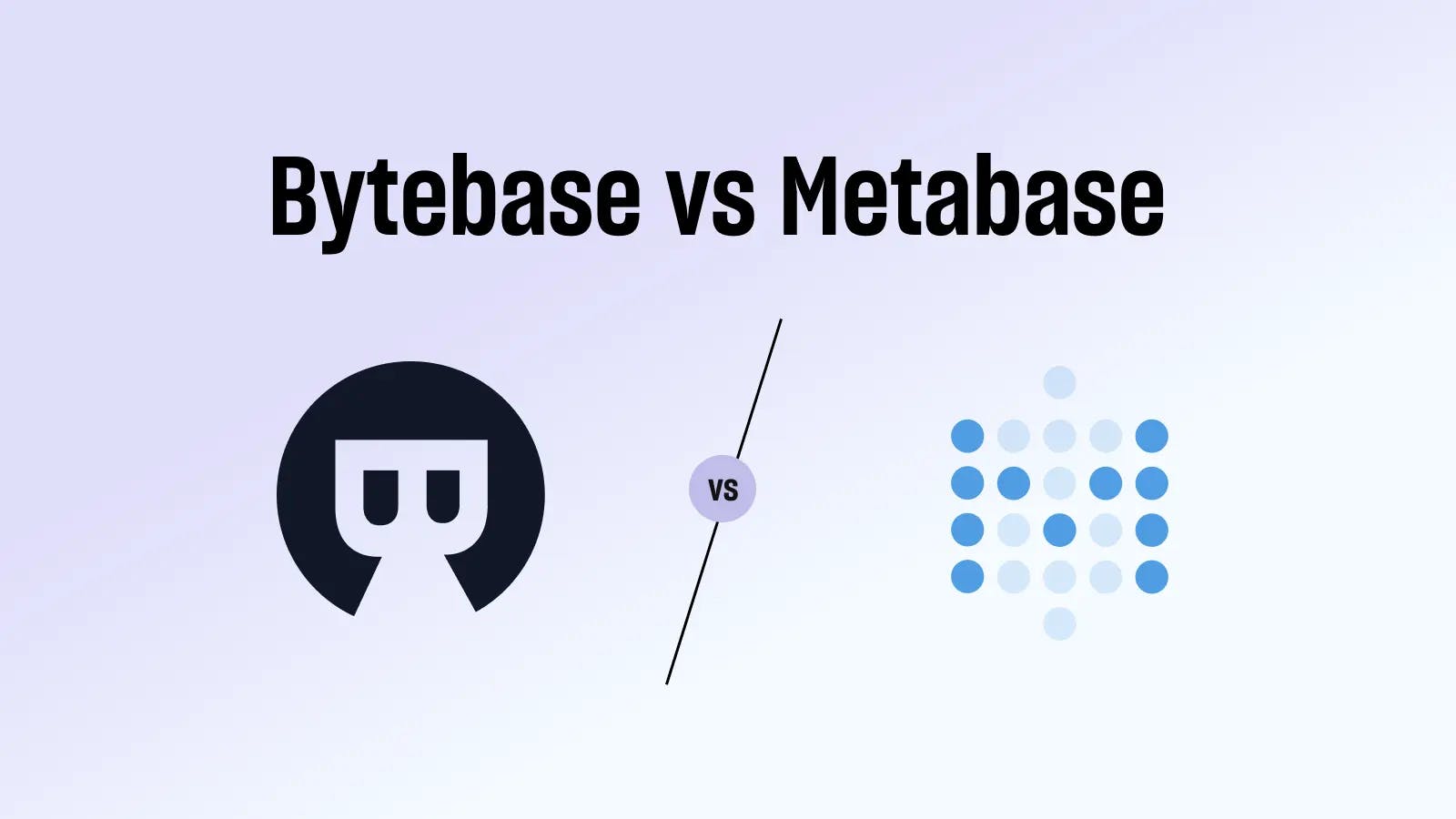
Bytebase and Metabase stand out in the collaborative database tool spectrum, each serving different purposes. Bytebase targets developer teams, manages database development lifecycle, while Metabase targets data teams, simplifies data analysis with its intuitive interface. This comparison will shed light on their functionalities, helping to discern their best-fit scenarios.
What Bytebase and Metabase have in common
- Web-based GUI, making them accessible from any device.
- Support for a wide range of databases.
- Support team collaboration, allowing multiple users to work on the same database with data access control.
- Tiered pricing, offering both free and paid plans.
- Support both self-hosted and cloud-hosted options.
- Open source, Metabase has a long history, while Bytebase is growing faster.
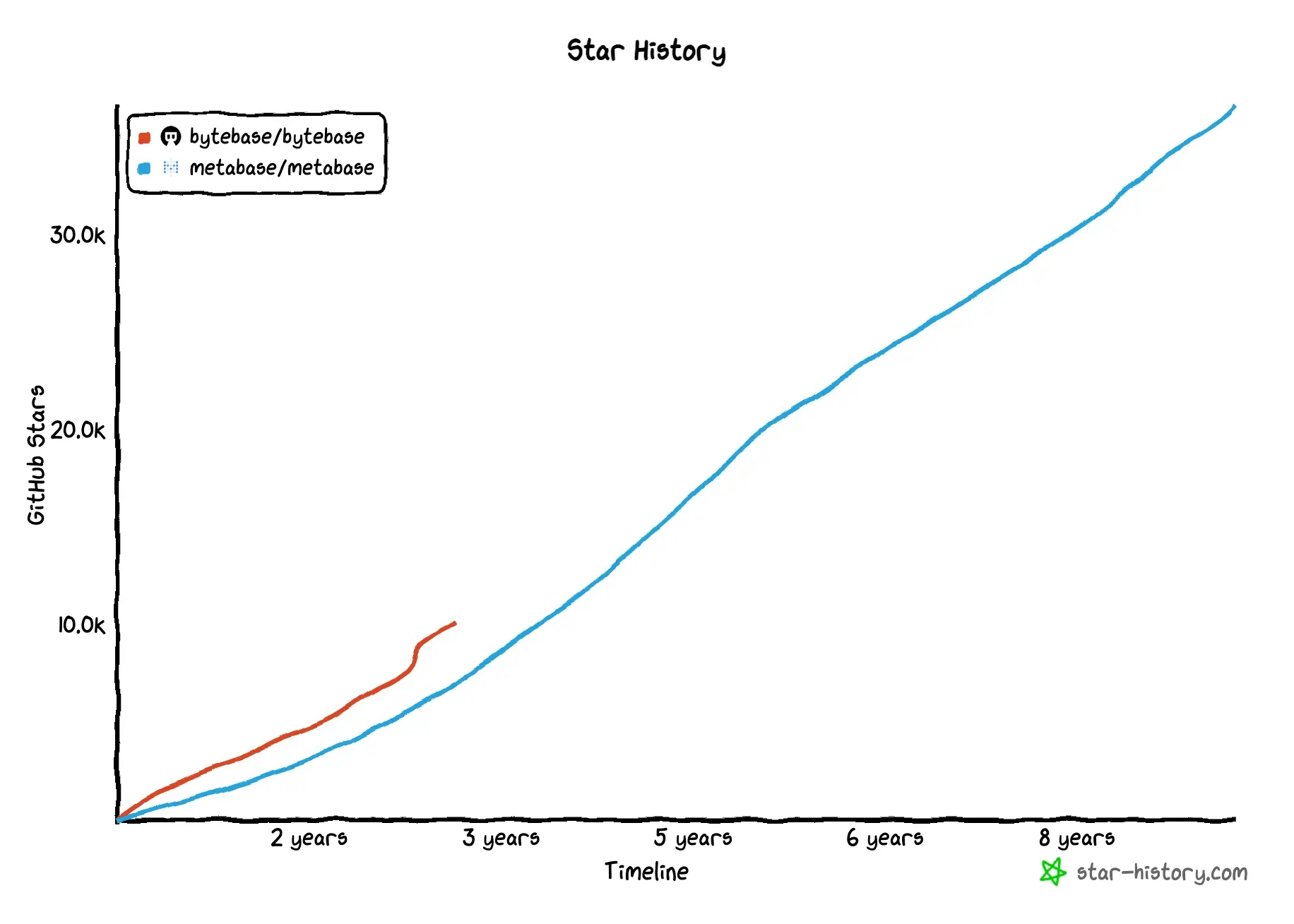
What are the differences between Bytebase and Metabase?
Bytebase is a database development tool for the developer team, while Metabase is a business intelligence tool for the data team.
Bytebase is designed for developers, DBAs, and platform teams to manage database changes, query access, security. In contrast, Metabase serves as a business intelligence tool, enabling users to craft more insightful data presentations for their teams.
| Metabase | Bytebase | |
|---|---|---|
| Product position | Collaborative BI tool for data teams | Collaborative database development tool for developer teams |
| Installation | Single executable JAR | Go-binary with no external dependency |
| Supported databases | 20+ | 20+ |
| Developer interface | Server-side, web-based | Server-side, web-based |
| Query | ✅ | ✅ |
| SQL snippet | ✅ | ✅ |
| Visualization | ✅ | ❌ |
| Access control | ✅ | ✅ |
| Data masking | ❌ | ✅ Paid |
| Audit log | ✅ Paid | ✅ Paid |
| Change workflow | ❌ | ✅ |
Product position
-
Metabase: A business intelligence tool that allows users to create and share data visualizations and analytics dashboards without the need for extensive technical knowledge. It's mainly for data team and business analysts.
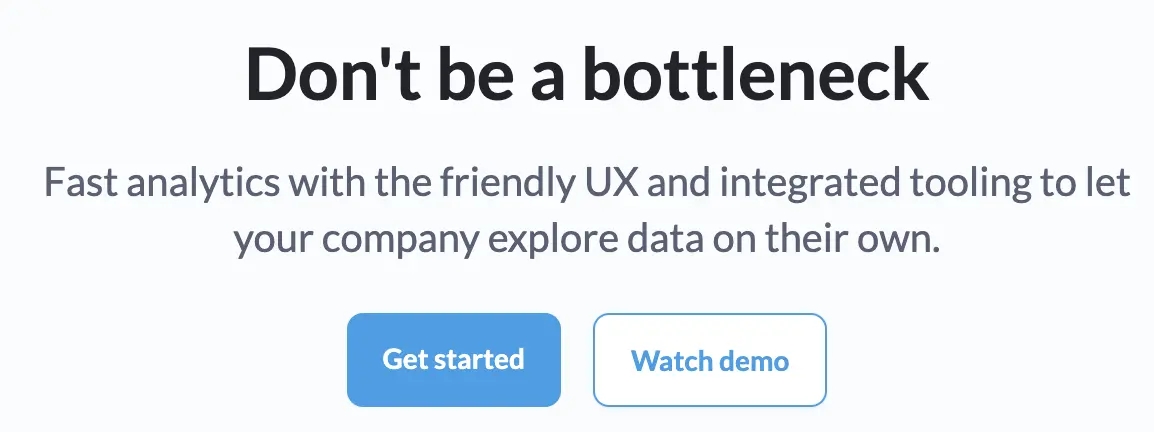
-
Bytebase: The GitLab/GitHub equivalent for Database DevOps including features such as data change, data query and access control, designed for developers, DBAs, and platform teams.
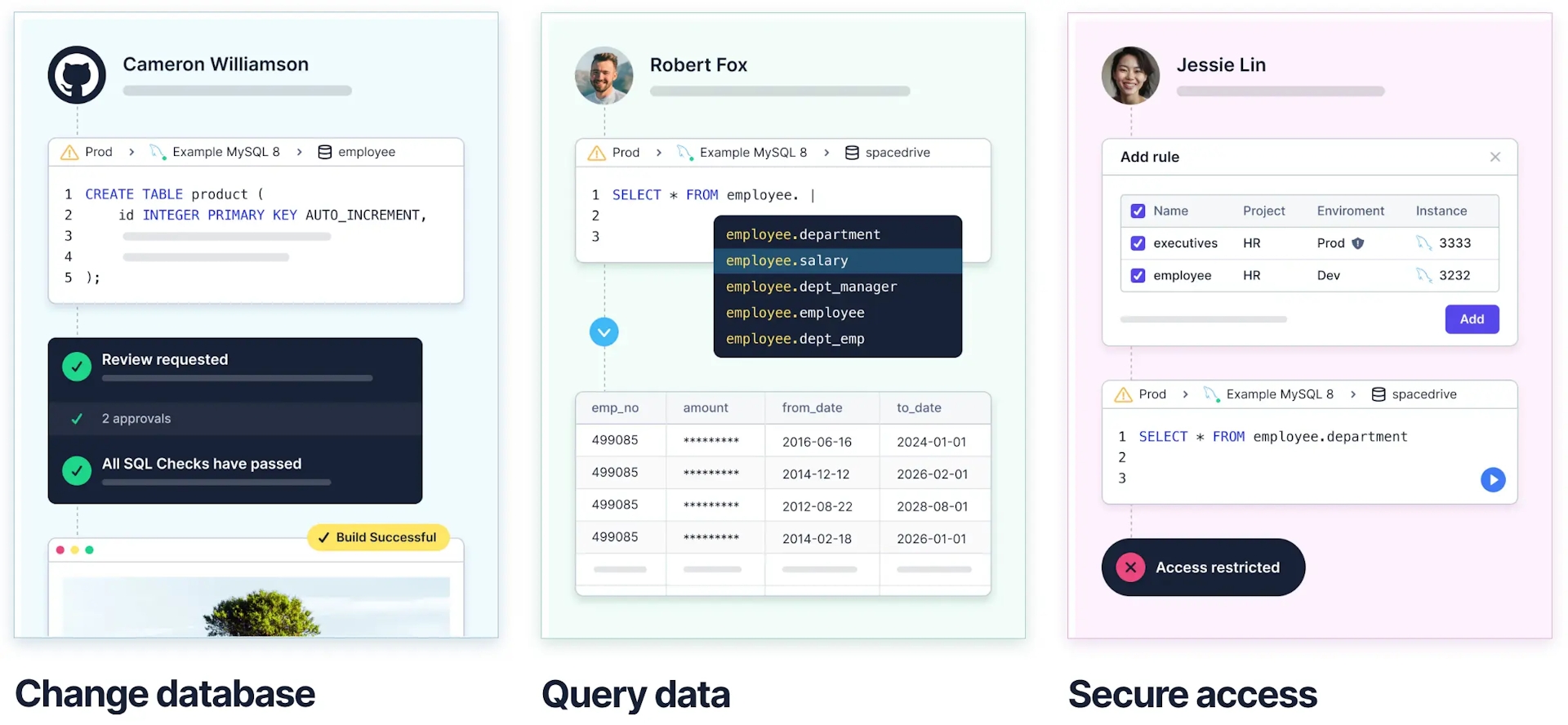
Installation
-
Metabase: A standalone executable JAR file and also offers Docker deployment options.
-
Bytebase: Go-based tool, a self-contained binary with no external dependency. Also provides Docker and Kubernetes deployment.
Supported databases
-
Metabase: The Community plan supports over 20 databases primarily OLAP like Amazon Athena, BigQuery, and Snowflake, while also supporting OLTP such as MySQL, PostgreSQL, and SQL Server.
-
Bytebase: The Community plan supports more than 20 databases covering both SQL databases such as MySQL, PostgreSQL, and Oracle, and NoSQL databases including MongoDB, Redshift, and Redis.
Developer interface
-
Metabase: A web-based GUI platform that primarily features a query builder and a dashboard builder.
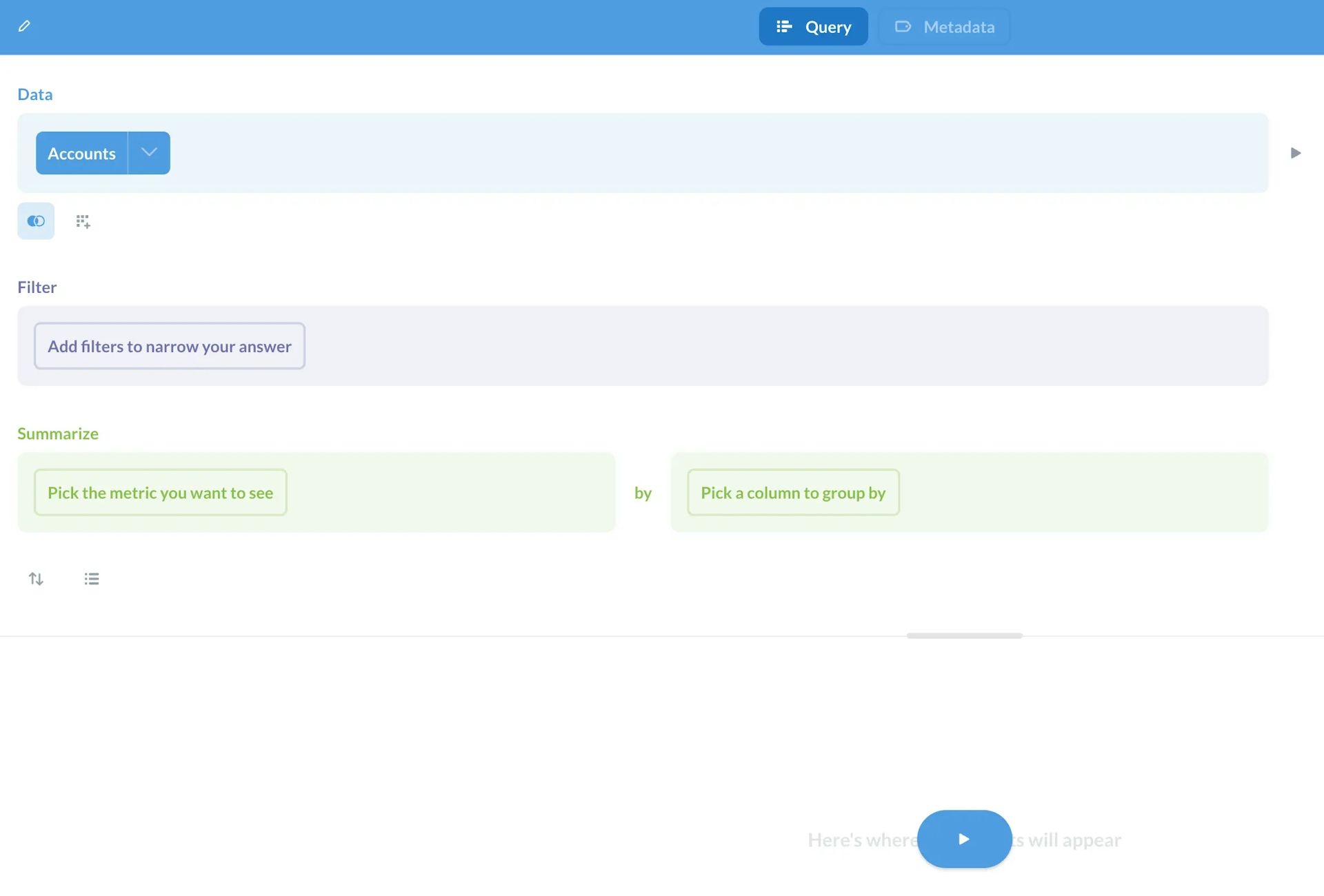
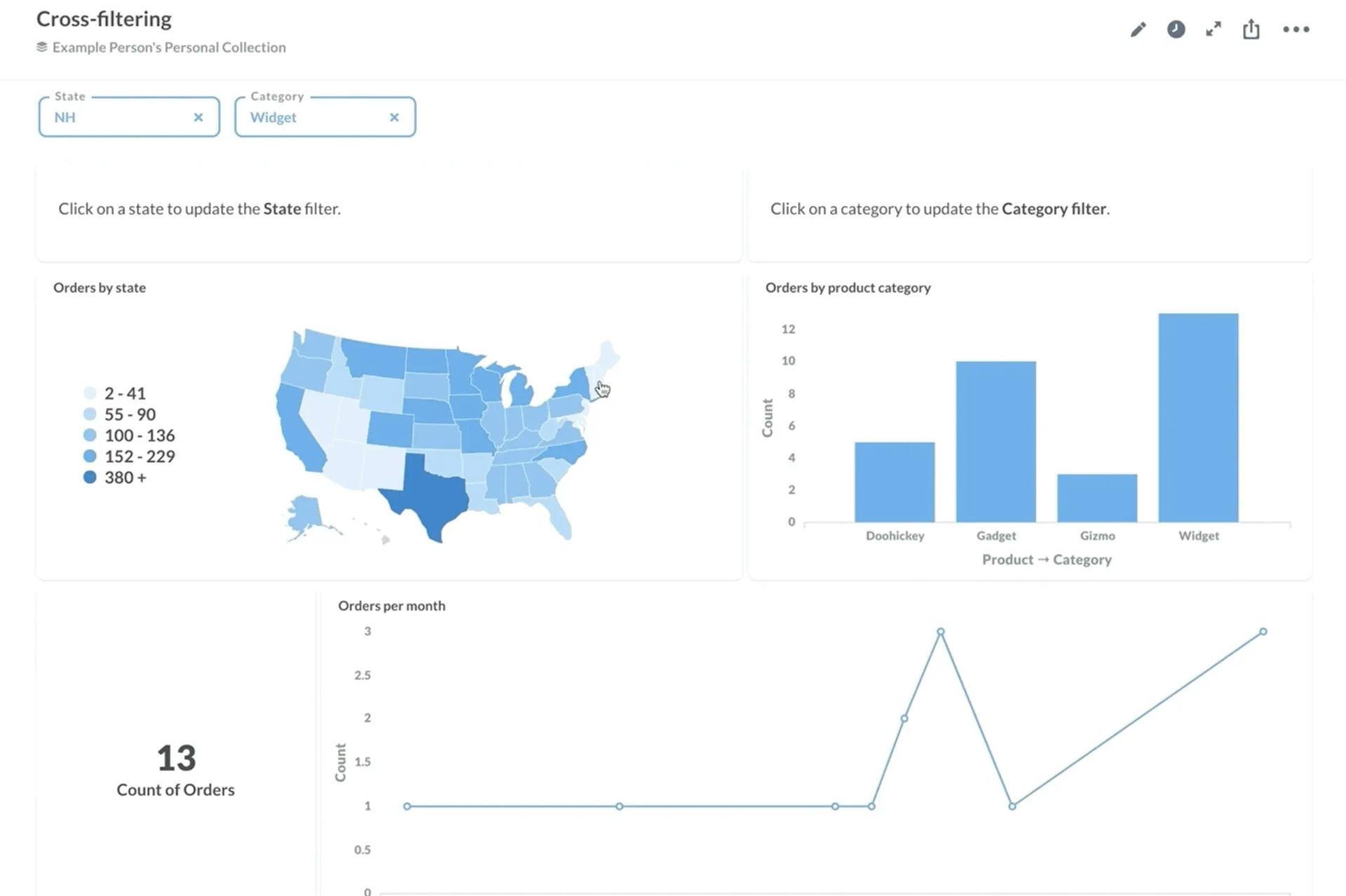
-
Bytebase: A web-based GUI platform that consists of an issue-based change management system and a SQL Editor for querying.
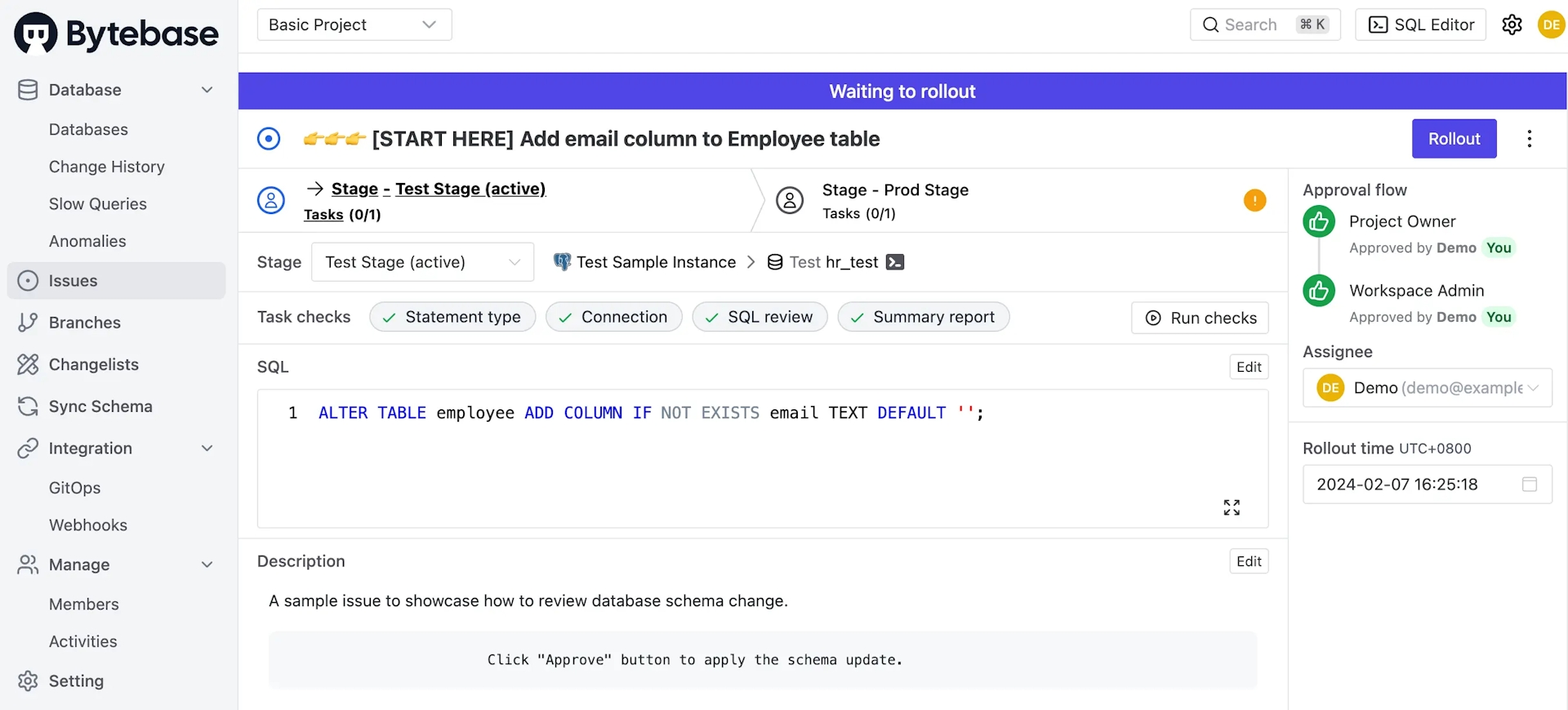
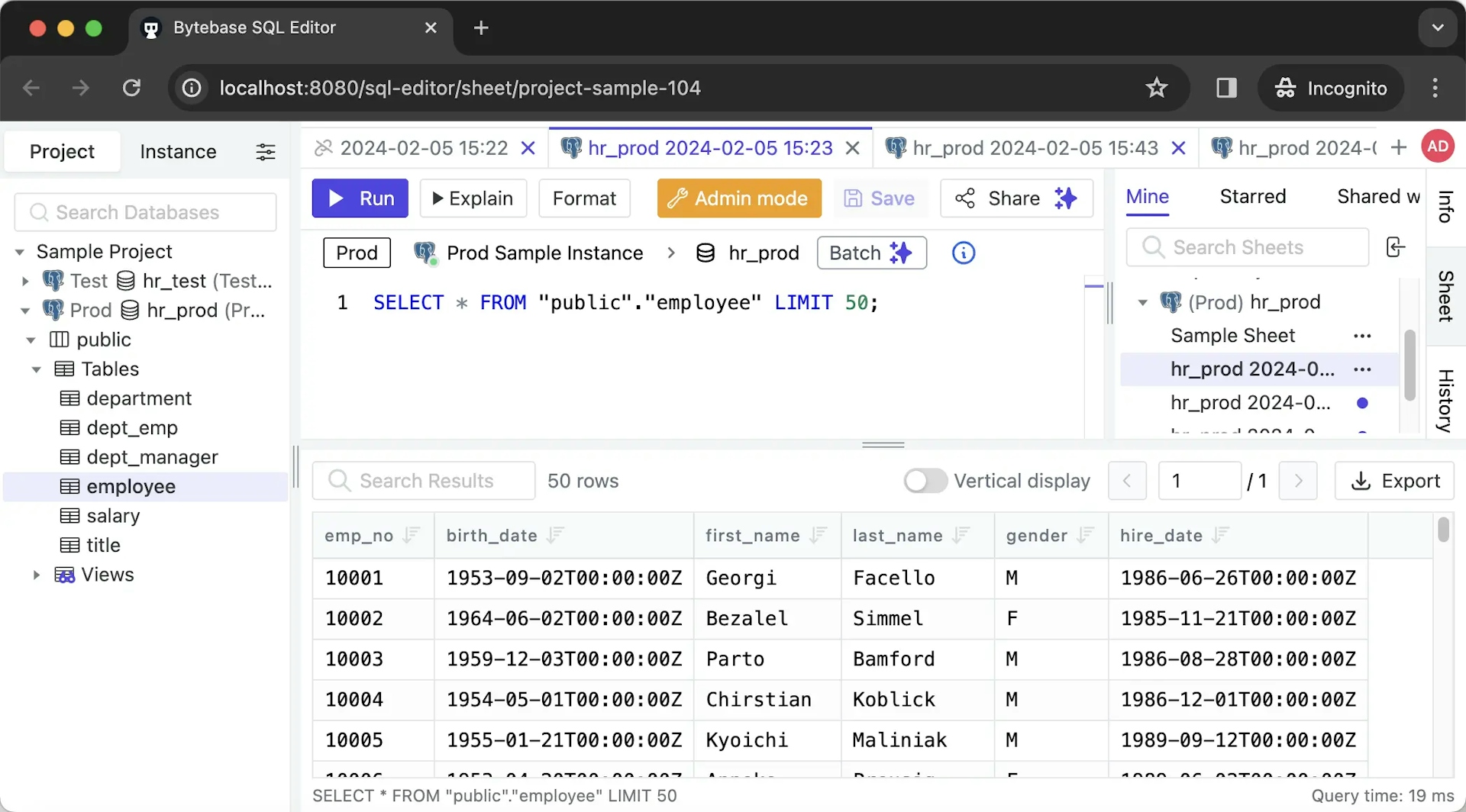
Query
-
Metabase: There're two methods to query data, with both allowing you to visualize results, incorporate them into dashboards, and share with others.
-
Question is used to create a question with interactive blocks, which is good for non-technical users.
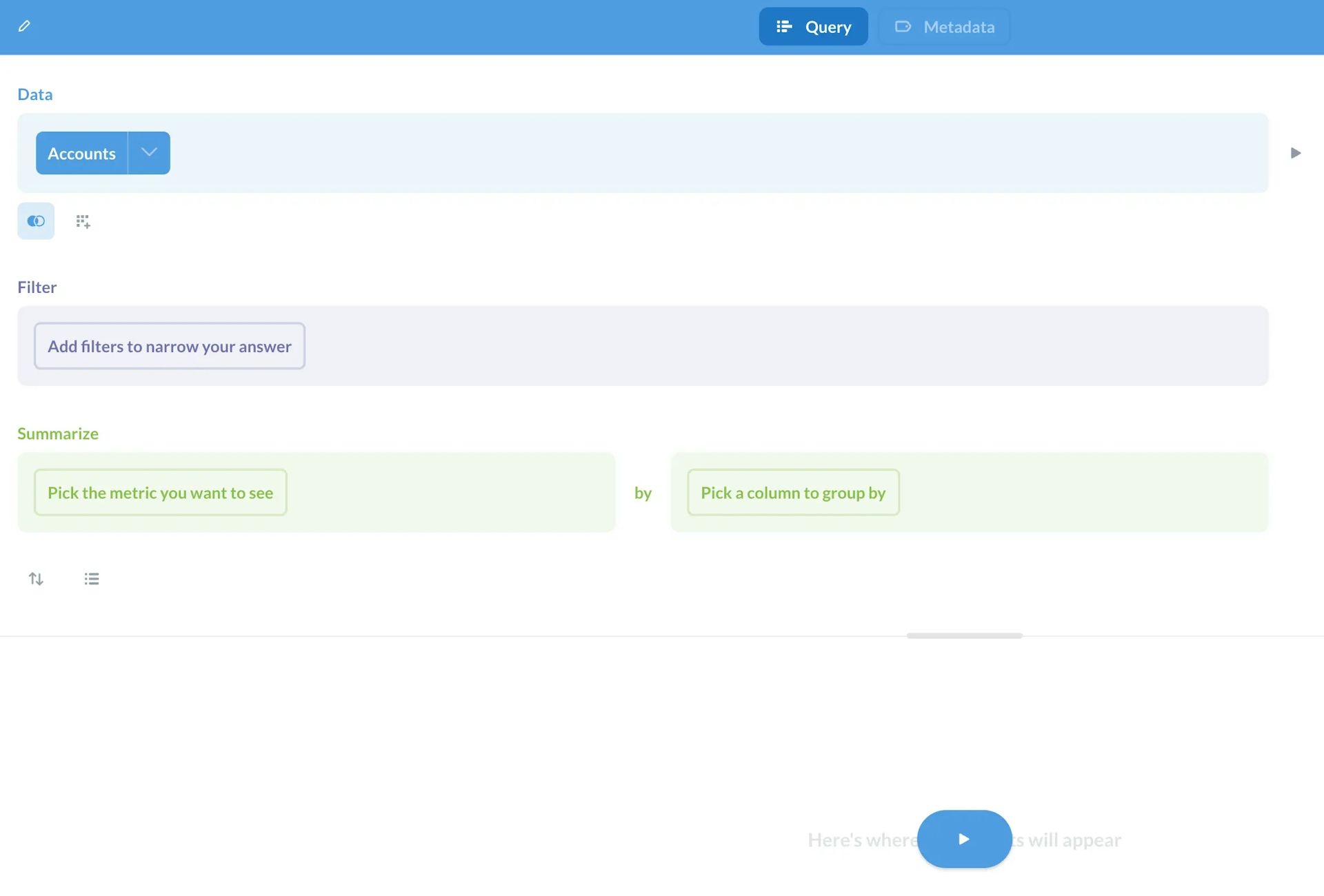
-
SQL query is used to write SQL directly, which is efficient for technical users. Switching to Metadata allows you to inspect database tables and schemas.
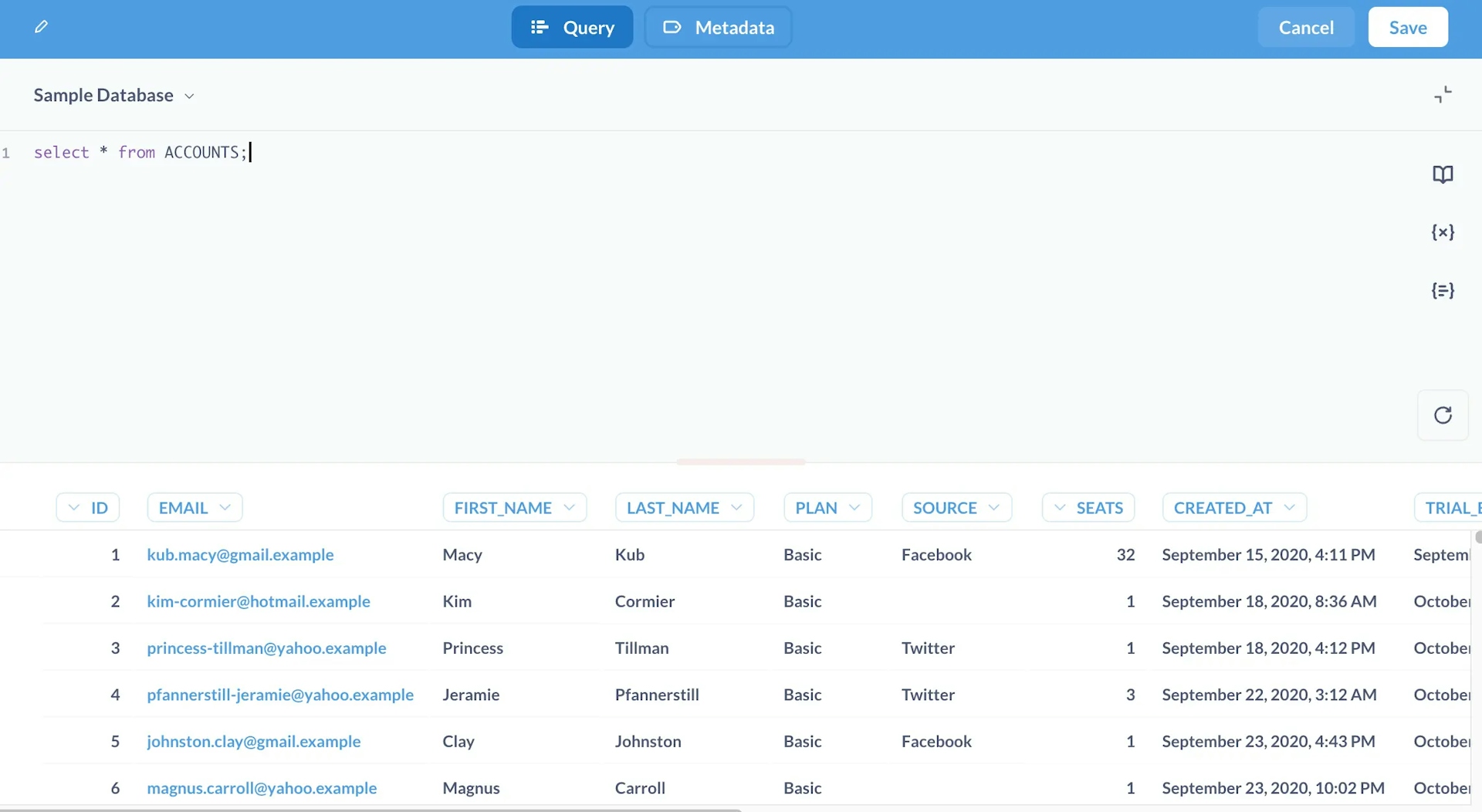
-
-
Bytebase: SQL Editor is used to execute queries. You can query a table either by double-clicking on a table or by manually writing SQL with the help of auto-completion.
Compared with Metabase's SQL query, Bytebase's SQL Editor is more like a SQL client, making it a better fit for developers and DBAs.
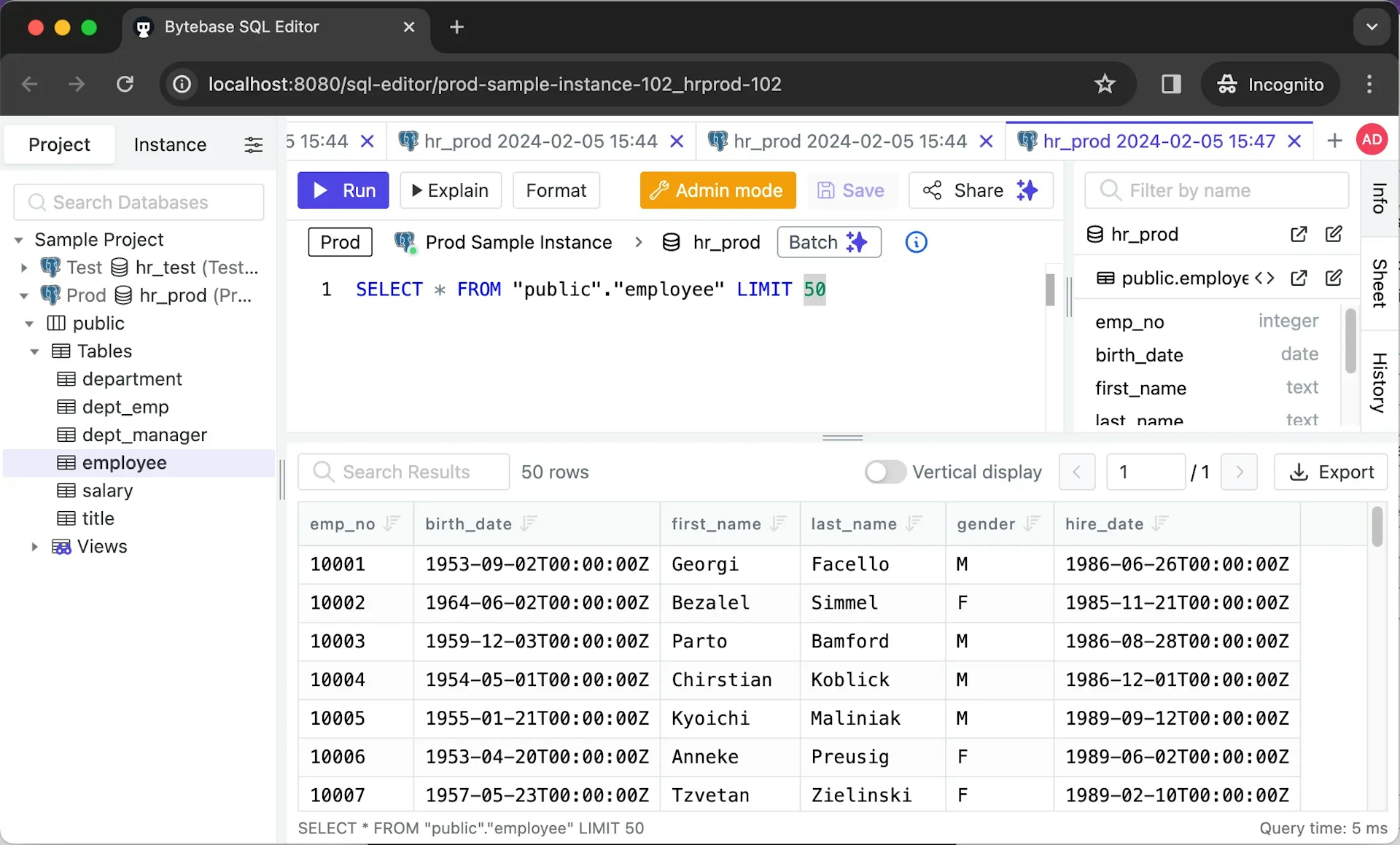
SQL snippet
-
Metabase: SQL snippets can be saved, and users with SQL editor permissions for any connected database can create, edit, and manage (archive or unarchive) all snippets. Starting with the Pro plan, you may also set permissions for these snippets by organizing them into folders.
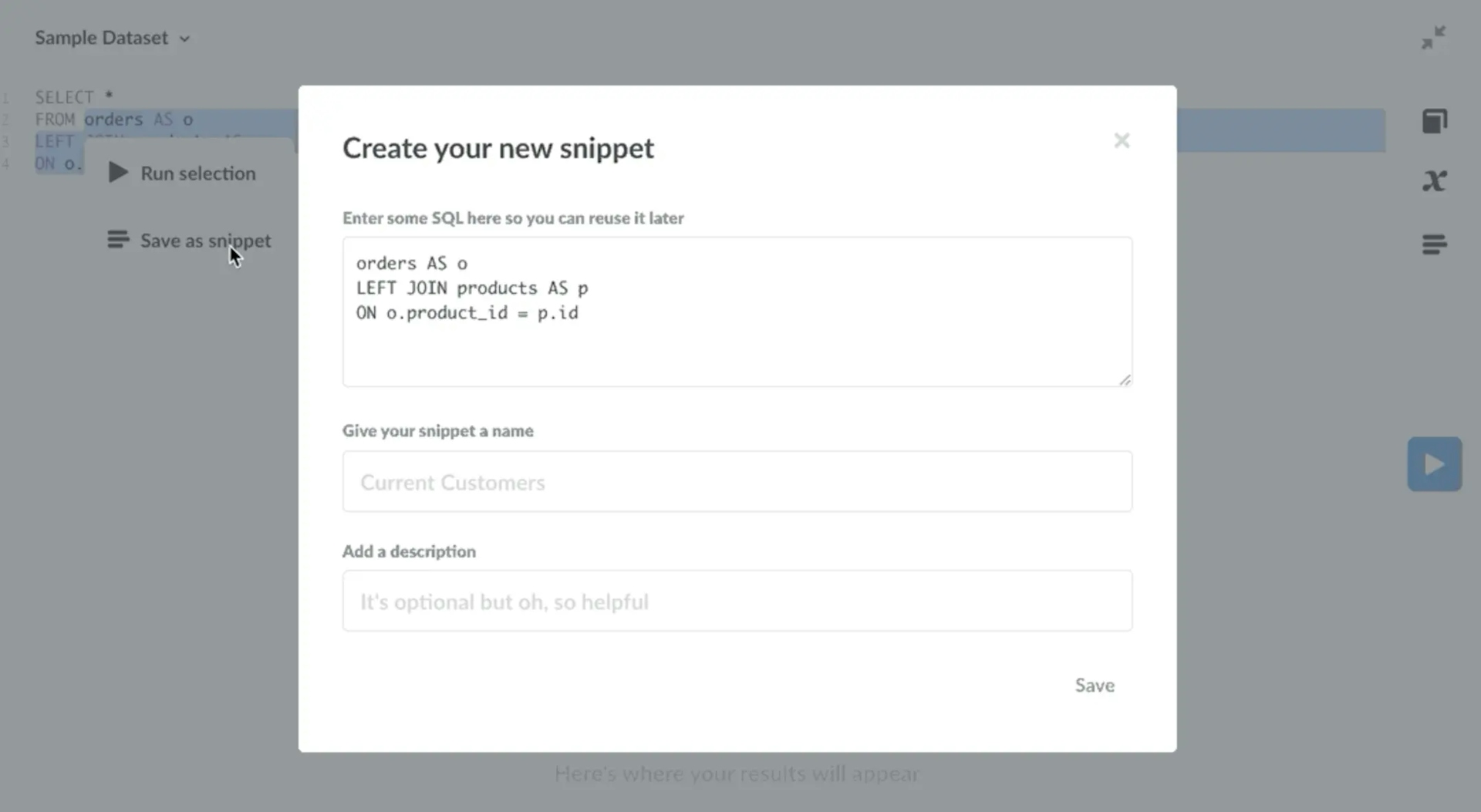
-
Bytebase: You may save your scripts or star specific saved scripts for easy access. Starting with the Pro plan, you may also share the script with your team.
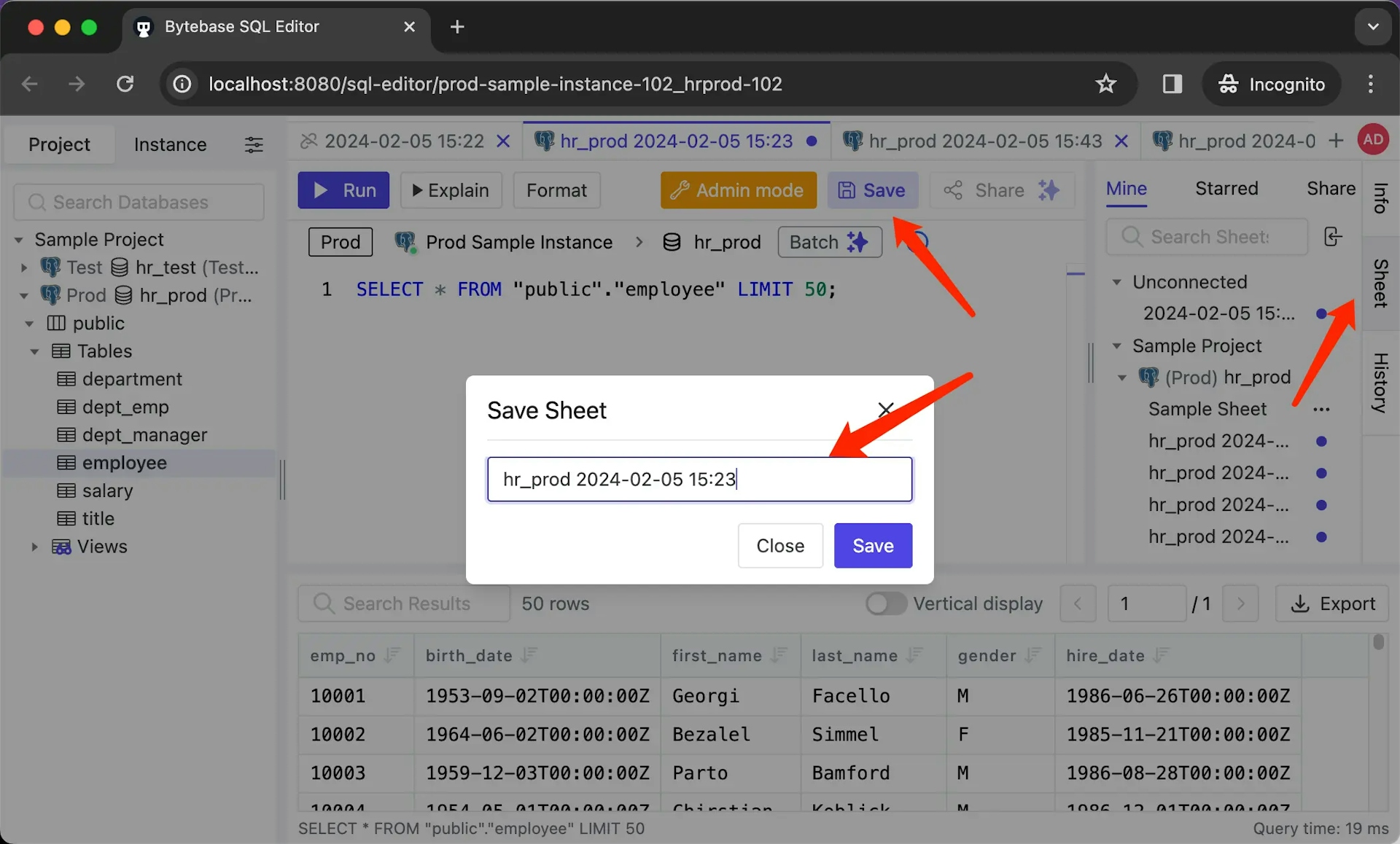
Visualization
-
Metabase: Create visualizations and dashboards from your data. You can also create derived tables, called models, that can pull together data from different tables to make your data more intuitive for your teams.
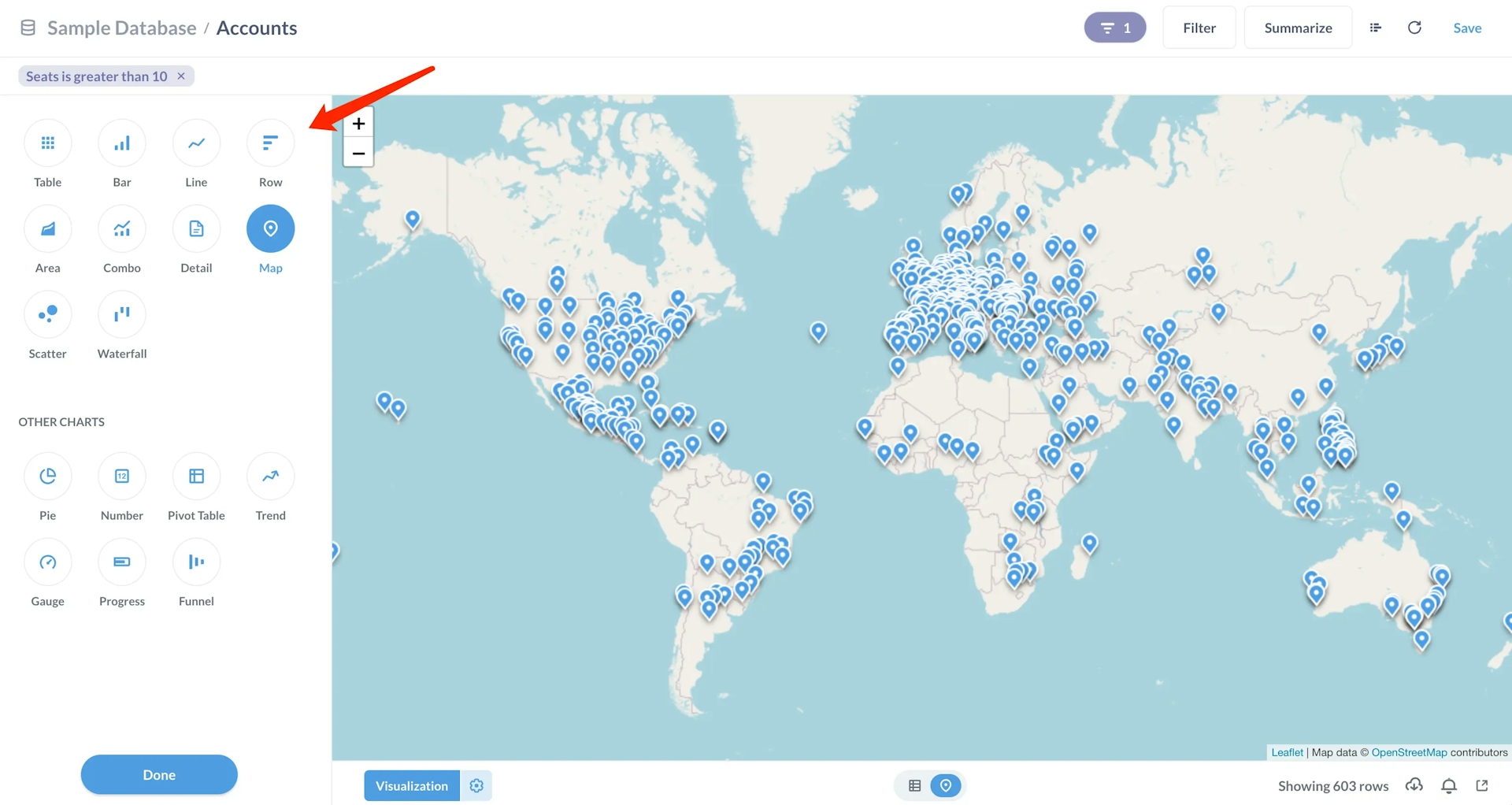
-
Bytebase: Not available. It's more like a SQL client for developers and DBAs to query data. The only visualization is the Schema Diagram.
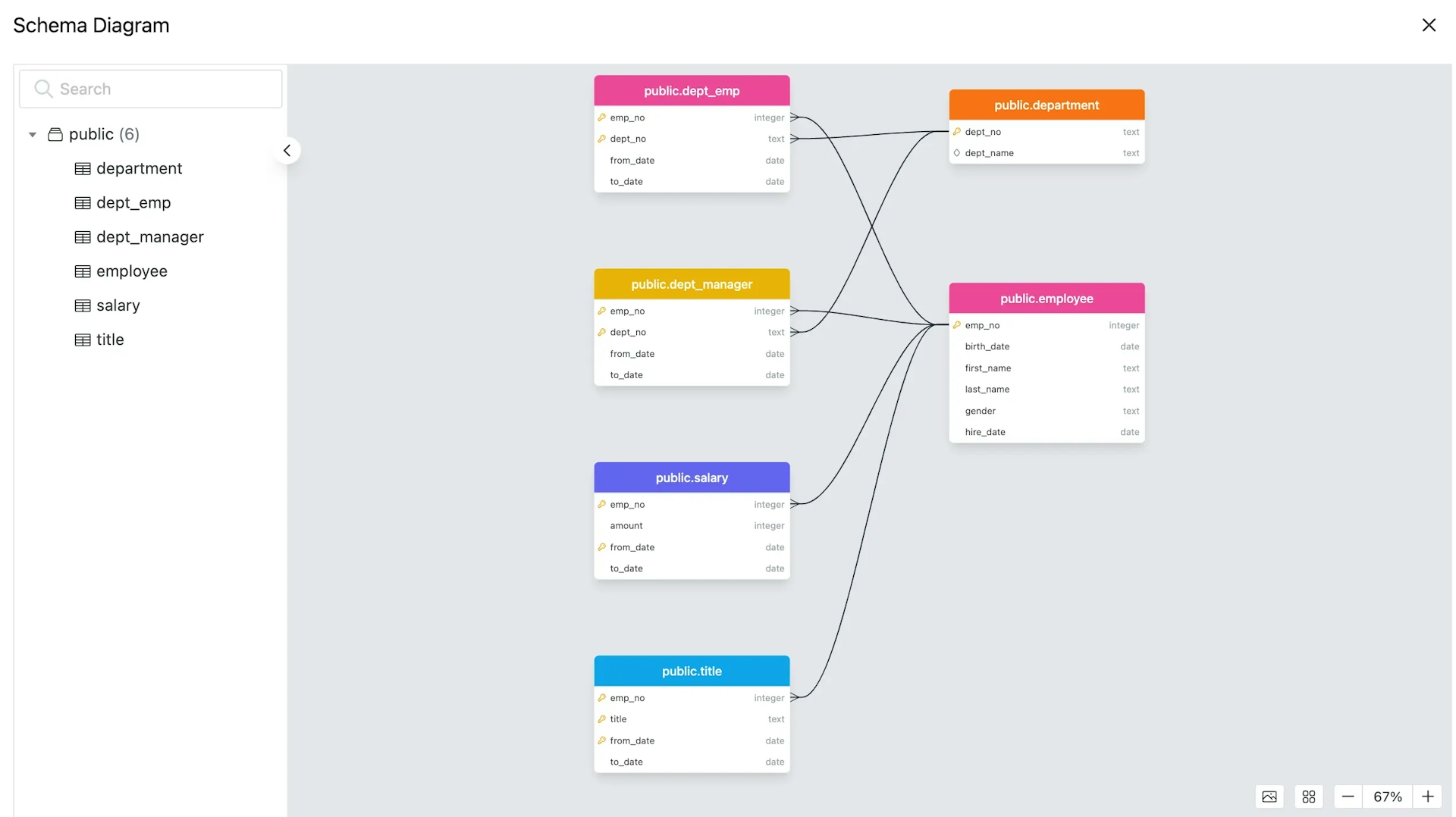
Access control
-
Metabase:
Admincan createCollectionto organize questions, dashboards, models, timelines, and other collections. There are three permission levels available for both collections and data sources:Curate Access,View Access, andNo Access. These permissions can be assigned to specificuser groups.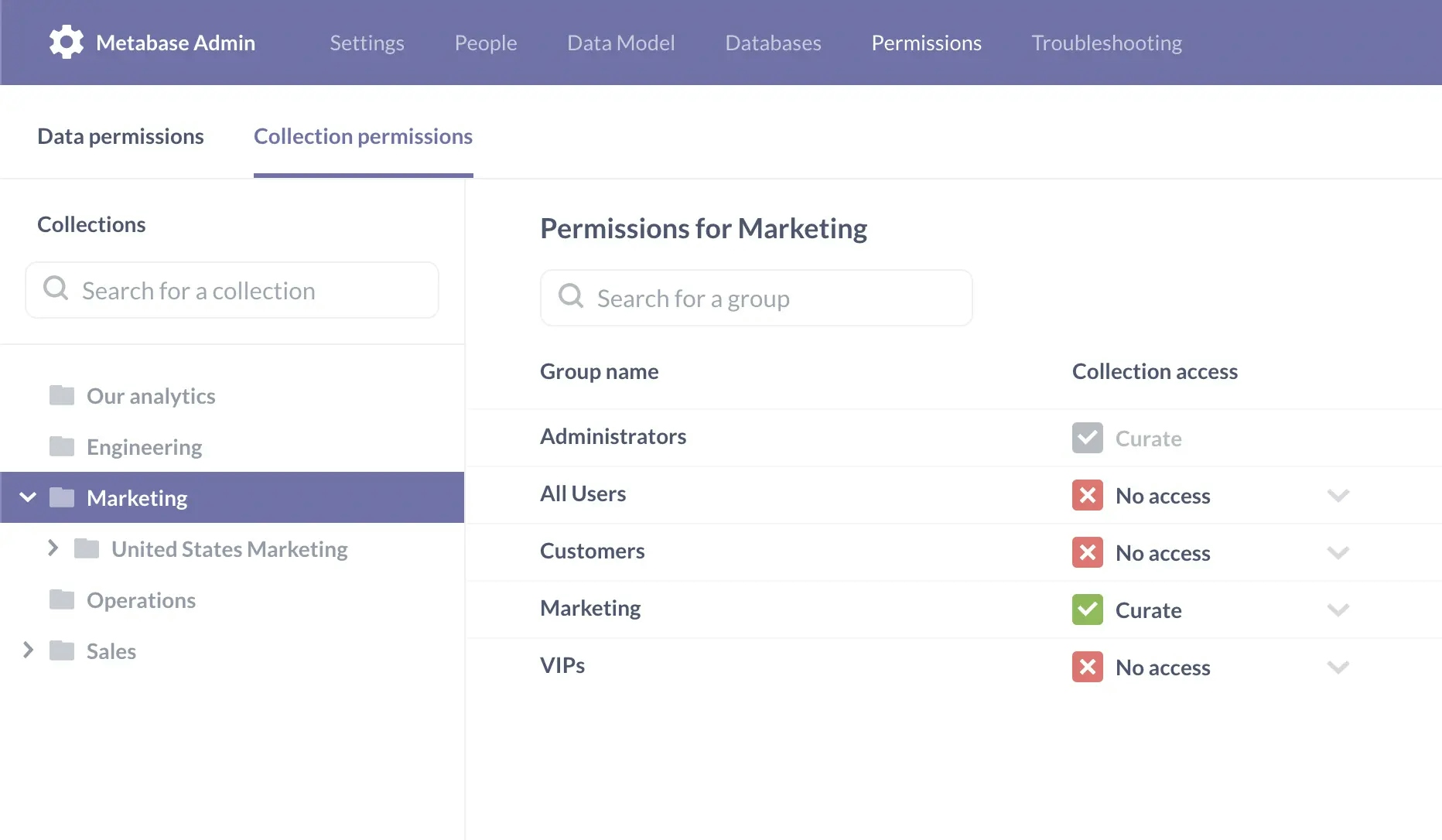
With Pro plan, you can also set up permissions to restrict access to specific rows or columns.
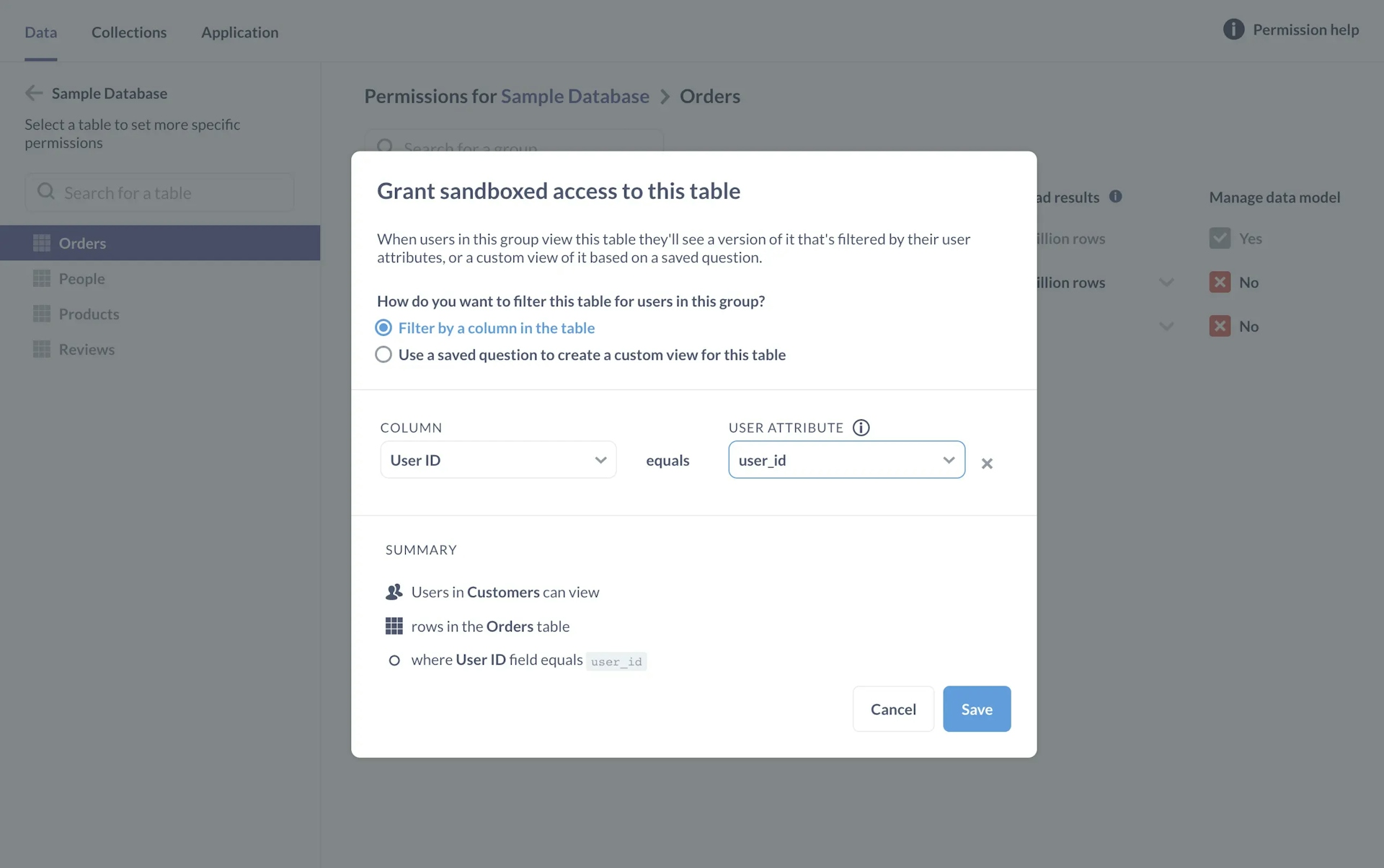
-
Bytebase: Roles are divided into two levels - Workspace and Project.
Workspace Admins/DBAsset up database instances and manage members.Project Ownershandle databases, issues, and members at the Project level. Individuals can hold multiple project-level roles, such asProject Developers(change database), andProject Queriers(query database).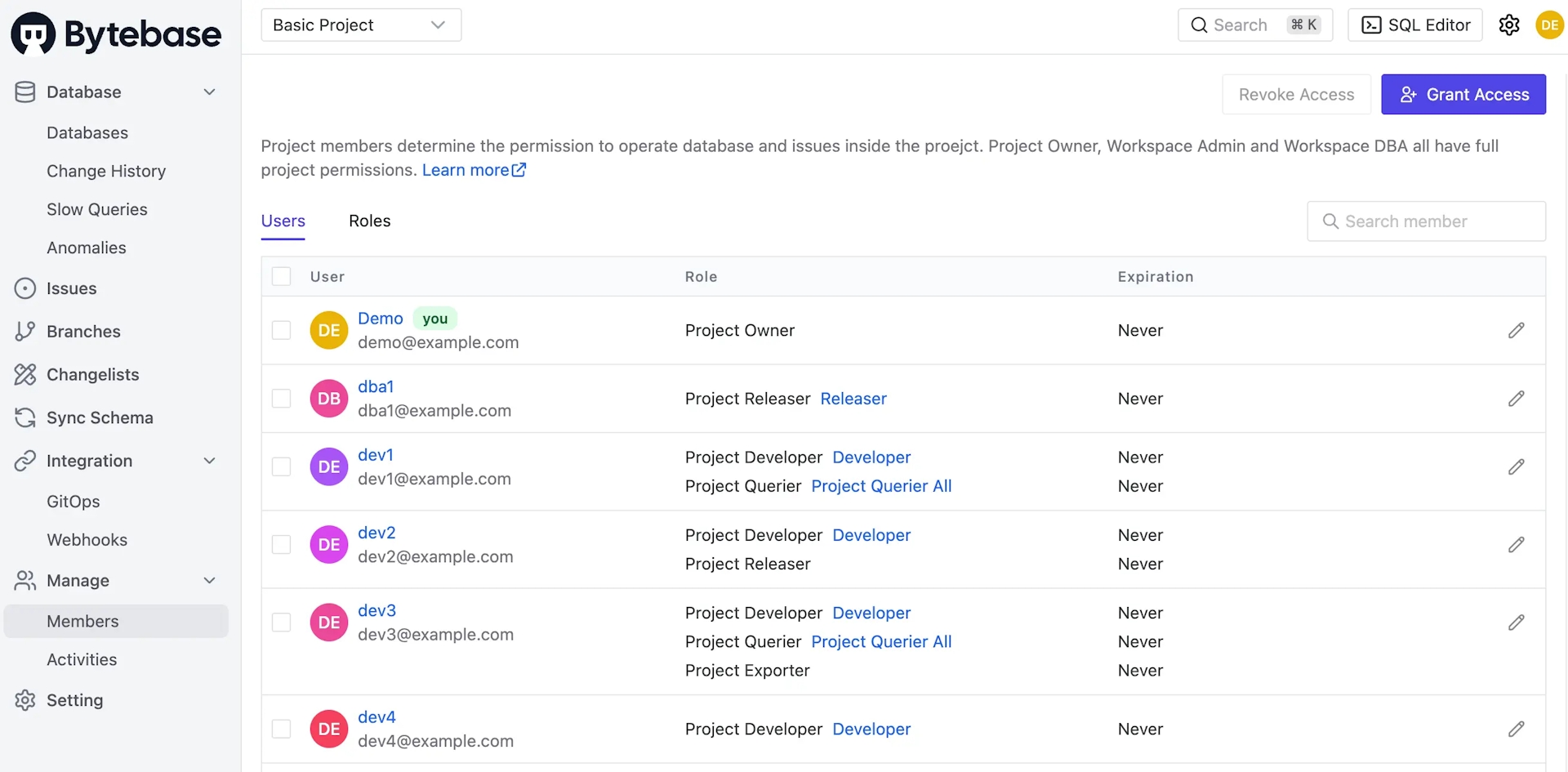
With Community plan, if one's not assigned to a project, one can't see the project at all. With Enterprise plan,
Project Ownercan grant access to specific databases or tables instead of all project databases to a specificProject Querier.Project Developercan also request to query or export a database or table with a request issue.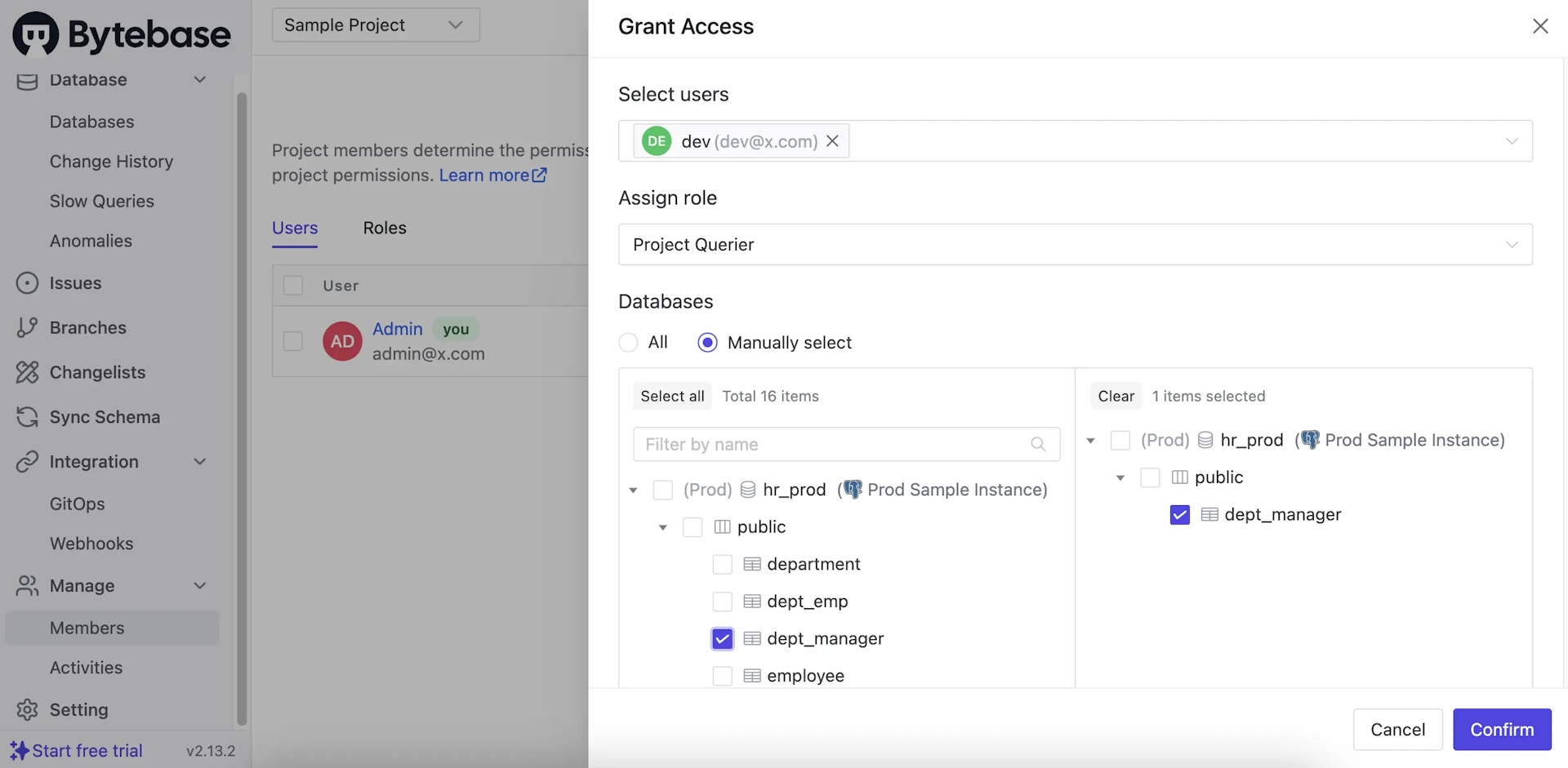
Additionally,
Admins/DBAscan set different data access controls for various environments, such as restricted access to production data and open access to development data.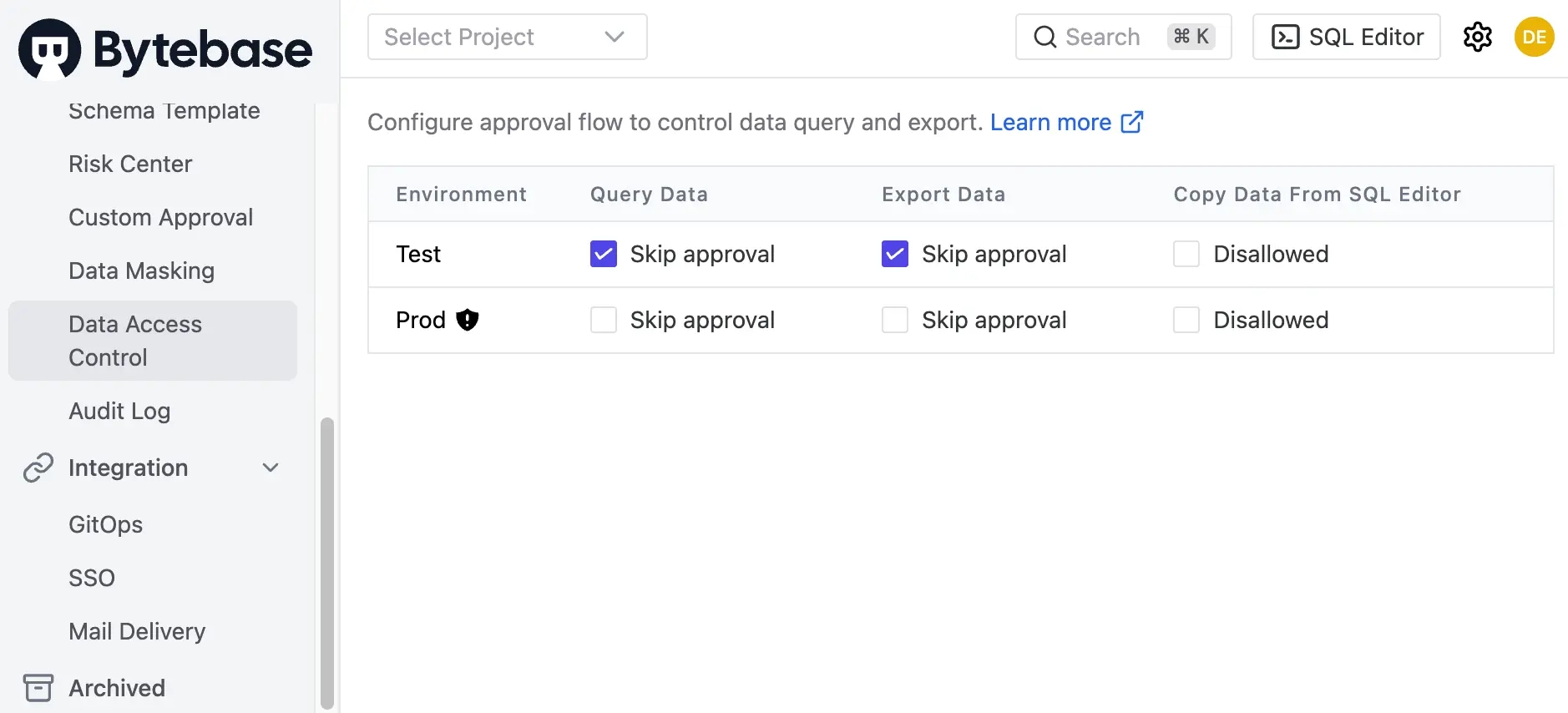
Data masking
-
Metabase: Not available. However, access control for specific rows or columns is available with the Pro plan. This serves a purpose akin to data masking but is less convenient, adaptable, and secure.
-
Bytebase:
Admins/DBAs/Project Ownerscan configure data masking for specific columns within a table and can also authorize particular users to access the original, unmasked data.Project Querier, on the other hand, is limited to accessing only the masked data.Furthermore,
Admins/DBAscan define semantic types for masking algorithms, such as email, phone, credit card, etc. As a result, the data will be masked according to the semantic type configured.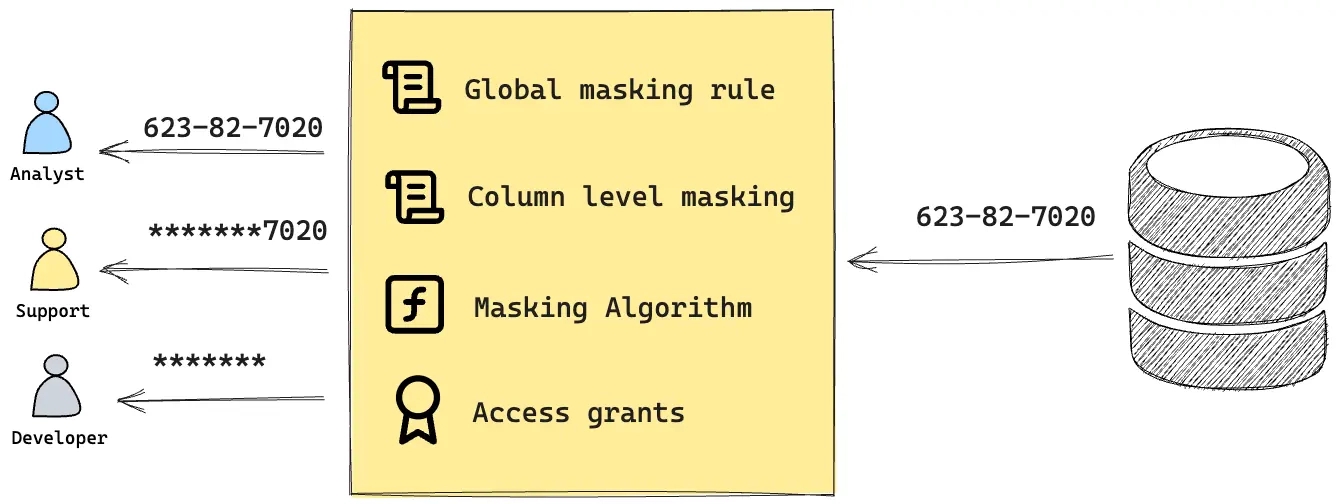
Audit log
-
Metabase: Audit Log is available for the Pro and Enterprise plan. It gives admin an overview of how people are interacting with their Metabase.

-
Bytebase: Audit Log is available for the Enterprise plan. It records all the activities within Bytebase which can be filtered or exported.
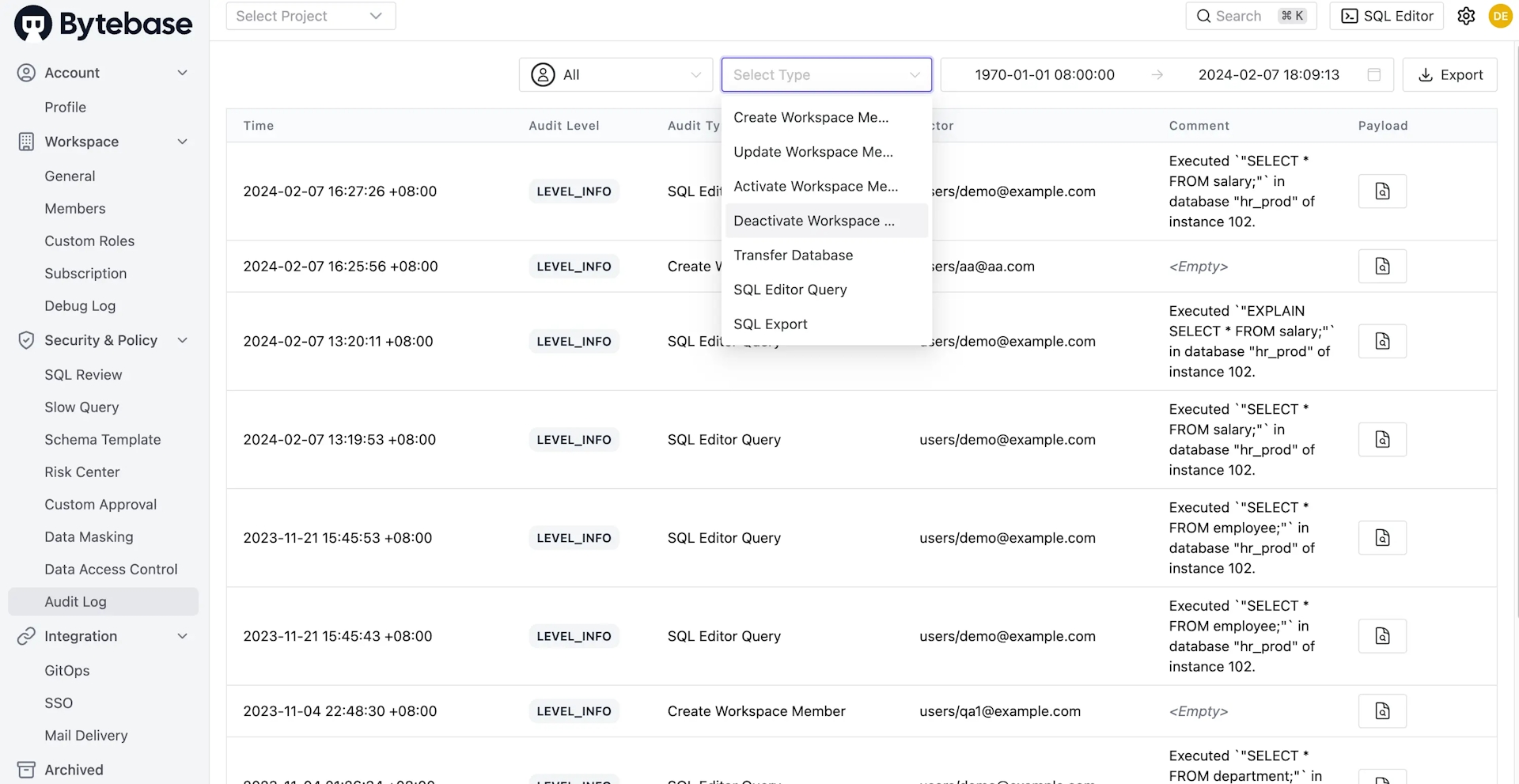
Change workflow
-
Metabase: Not available.
-
Bytebase: Database change will go through a ticketing process encapsulated as an issue. Issue contains SQL Review, Custom Approval Flow and other related features.
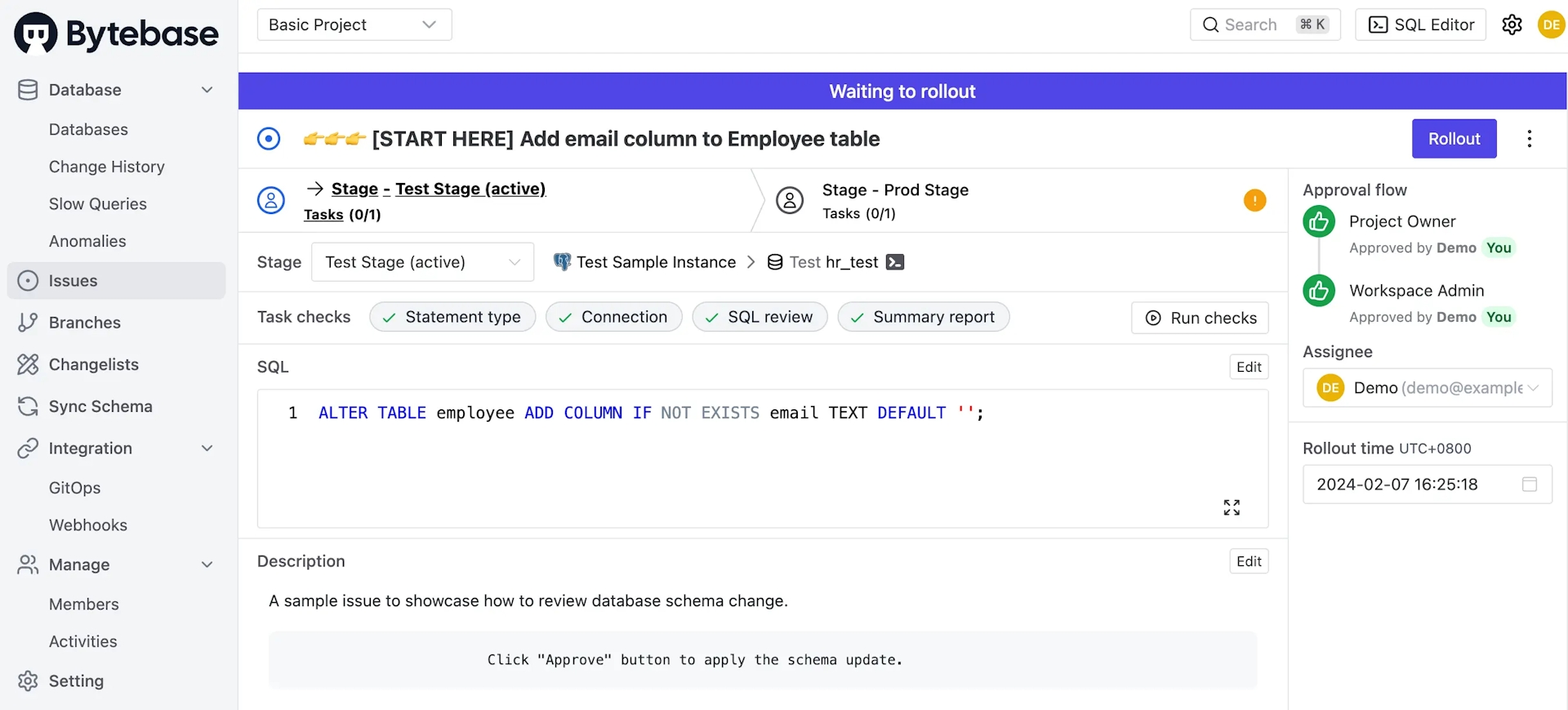
Every change will be recorded in the Change History. Bytebase can also detect out-of-band schema changes made by other tools and mark them as Schema Drift.
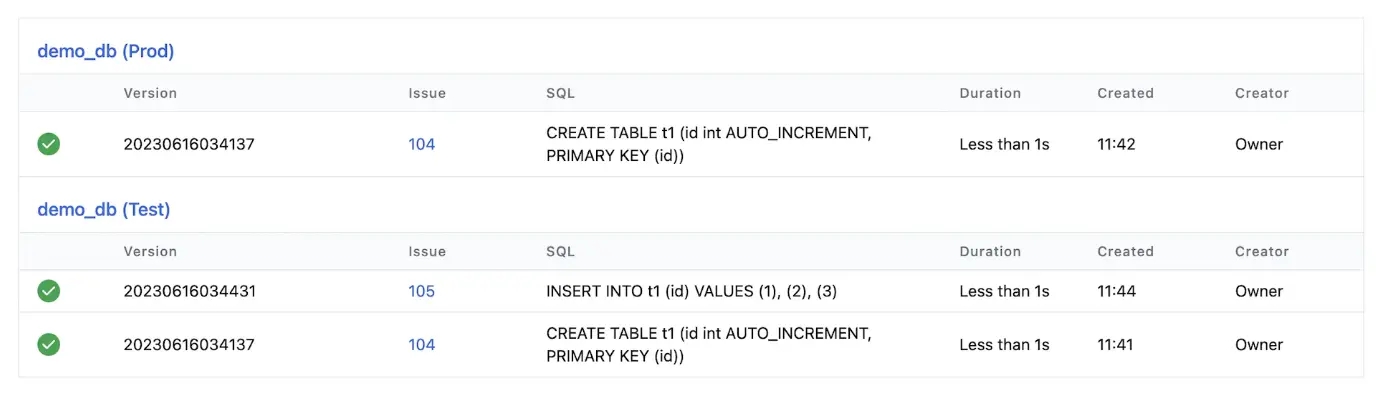
If you write a SQL script such
ALTER TABLEin SQL Editor, you'll be prompted to create an issue or switch to Admin mode (similar to SSH in the terminal) if you are an admin/DBA role.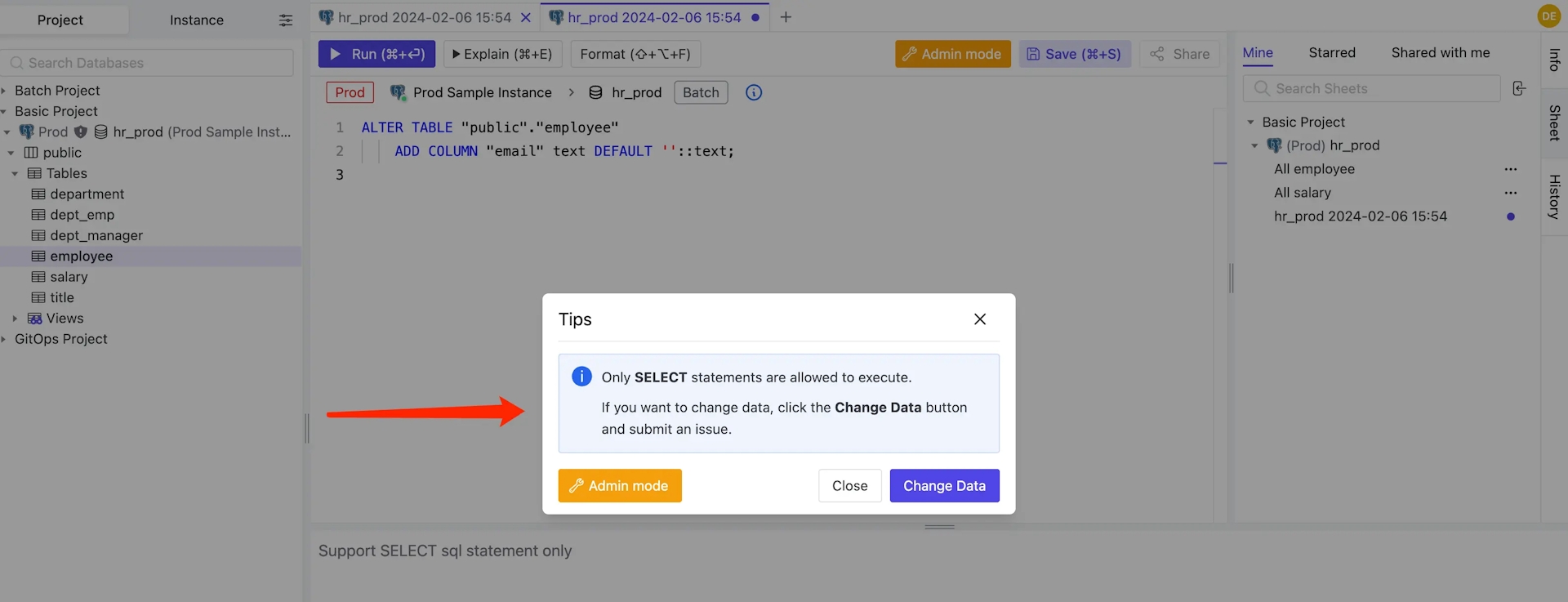
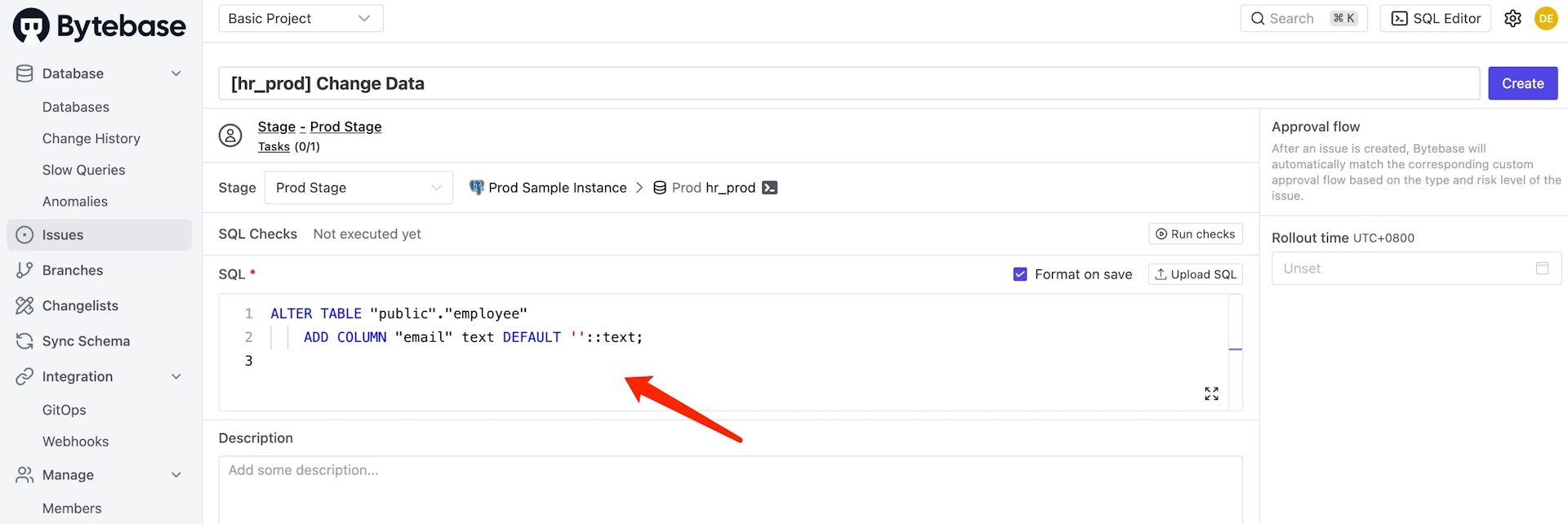
Summary
On the surface, Bytebase and Metabase look similar. Even their naming resembles. While they are built for different audiences.
- Metabase is well-suited for the data teams looking for an intuitive platform for data visualization and analytics.
- Bytebase, on the other hand, excels in collaborative database development management, making it suitable for the developer teams.
They often co-exist and together cover the database tooling needs for the organization.




